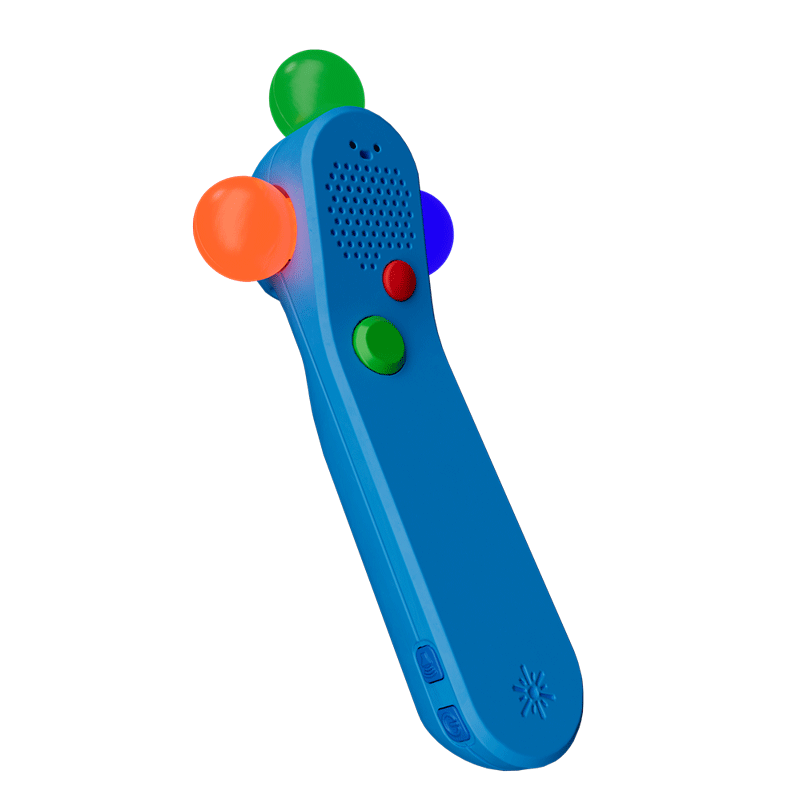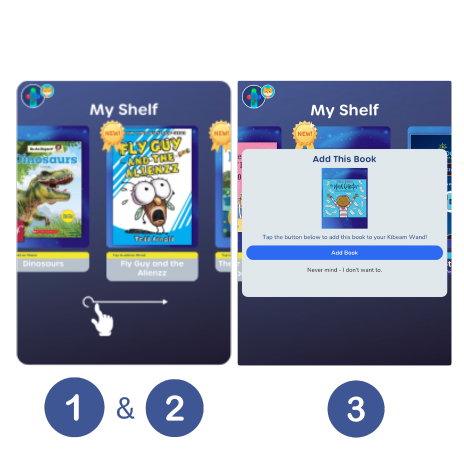It's Easy to Start Using Your Kibeam Wand
-

1. Download the Kibeam App on the Apple Store
WATCH VIDEOBefore getting started, make sure you have an iOS 13 or above smartphone or tablet and connect to a home Wi-Fi.
-

OR Download the App on Google Play
watch videoBefore getting started, make sure you have an Android 10 or above smartphone or tablet and connect to a home Wi-Fi.
Click Here for Google Play -
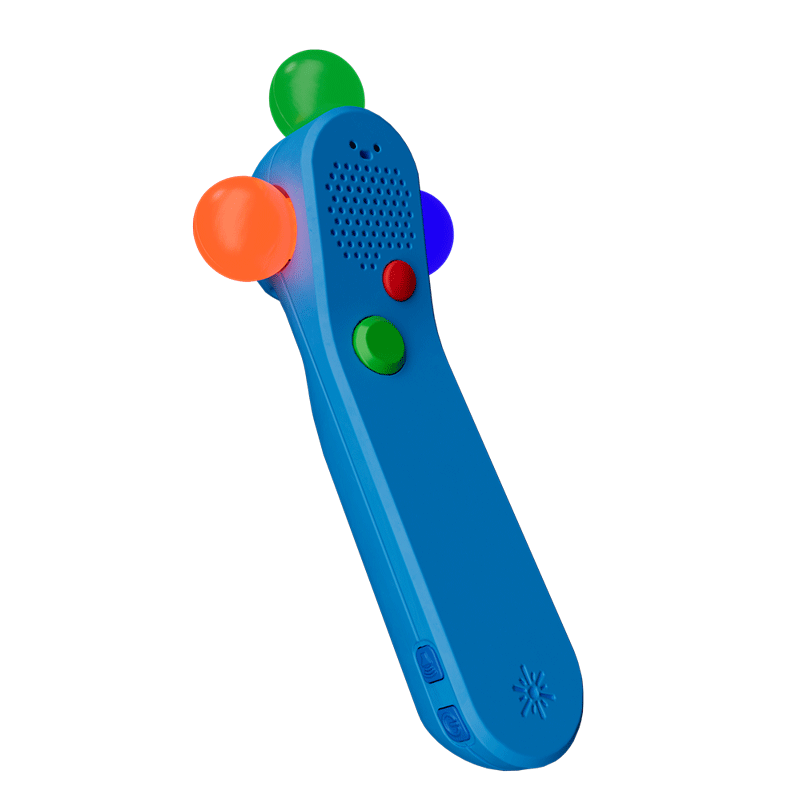
2. Set Up Your Wand
watch videoOpen the Kibeam Wand App and follow the in-app instructions.
If you are in a program, use the email or cell number you used to sign up for it.
-
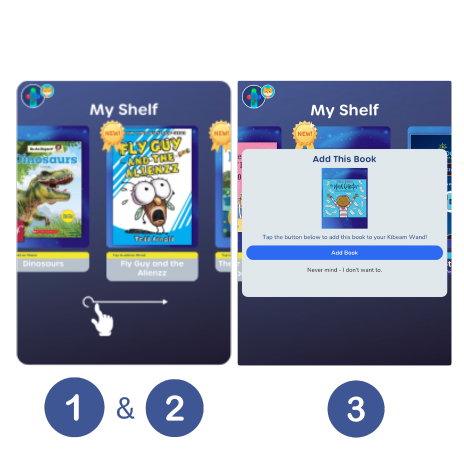
3. Add Kibooks to Your Wand
watch videoMake sure your Kibeam Wand is plugged into a power source.
1. In the Kibeam Wand App, go to My Shelf and see all available Kibooks.
2. Tap on the Kibook you’d like to add to your wand.
3. Tap the add book button.
Need Help Getting Started? Give Us a Call!
Our bilingual support specialist, Jose, loves helping families get up and running—so kids can start having more fun reading their books!
Phone: (855) 755-1299
Email: support@kibeam.com
Support Hours: Monday through Friday