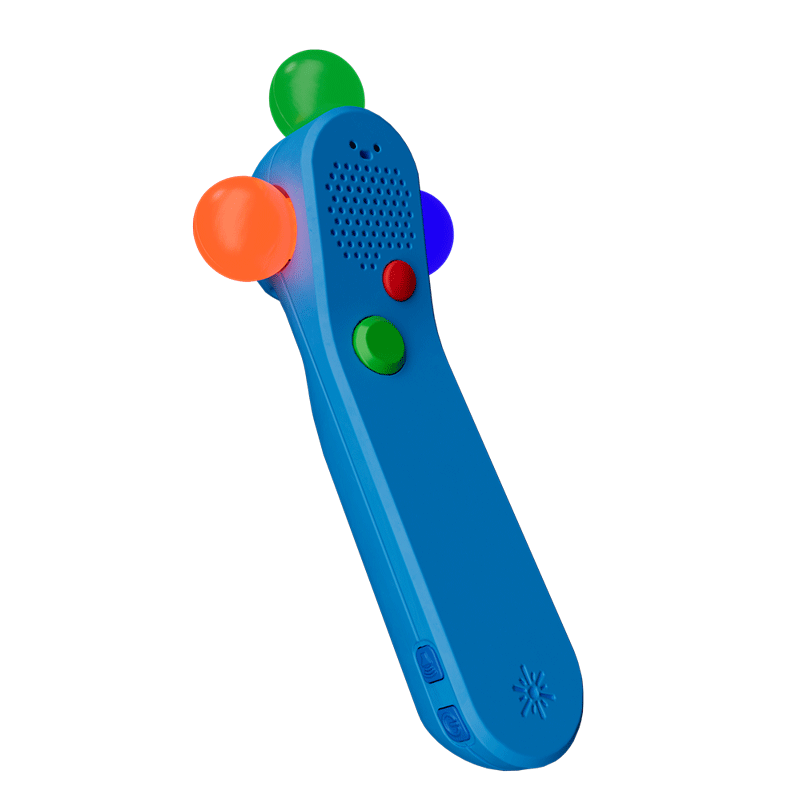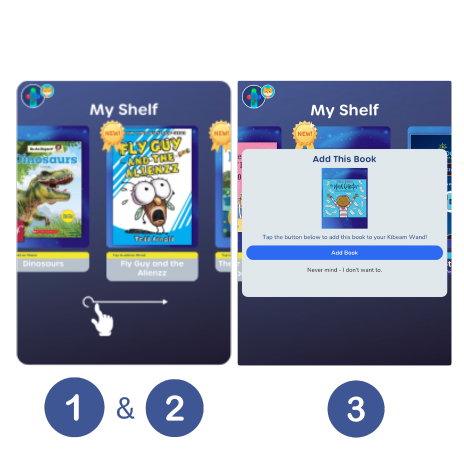Start Using Your Kibeam Wand
-

1. Download the Kibeam App on the Apple Store
WATCH VIDEOBefore getting started, make sure you have an iOS 13 or above smartphone or tablet and connect to a home Wi-Fi.
-

OR Download the App on Google Play
watch videoBefore getting started, make sure you have an Android 10 or above smartphone or tablet and connect to a home Wi-Fi.
Click Here for Google Play -
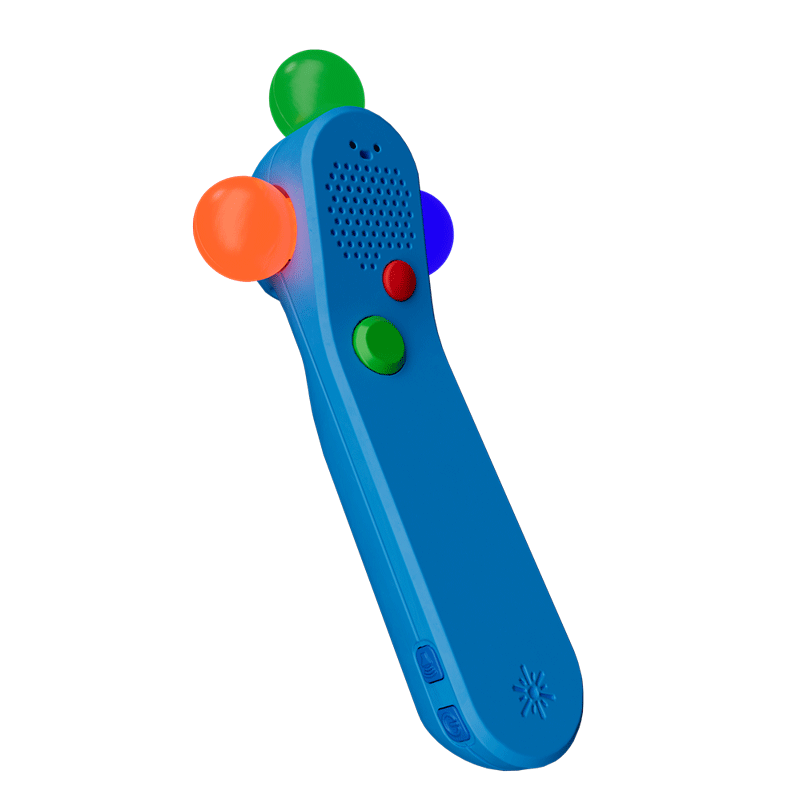
2. Set Up Your Wand
watch videoOpen the Kibeam Wand App and follow the in-app instructions. Be sure to sign in with your email or cell phone number used for the program that you are in.
-
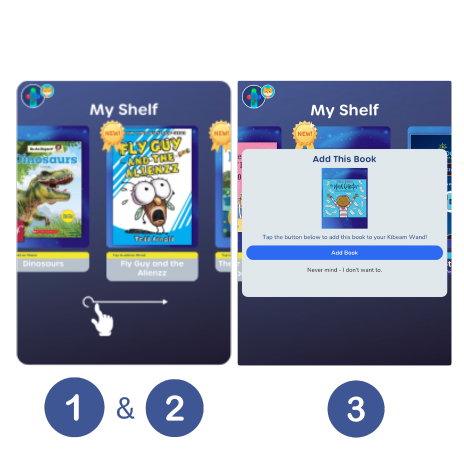
3. Add Kibooks to Your Wand
watch videoMake sure your Kibeam Wand is plugged into a power source.
1. In the Kibeam Wand App, go to My Shelf and see all available Kibooks.
2. Tap on the Kibook you’d like to add to your wand.
3. Tap the add book button.
Meet Our Pilot Partners
-

New Worlds Reading Pilot Program
LEARN MORE ABOUT NEW WORLDS PILOT PROGRAMKibeam has partnered with the University of Florida Lastinger Center for Learning to provide their eligible K–2nd graders in the New Worlds Reading Initiative with free Kibeam Wands. Using the Kibeam Wand, children can bring their New Worlds Reading books to life to help build reading skills through playful learning games. We are studying how effectively the using the wand can increase a child's engagement with books.
-

Reach Out & Read
LEARN MORE ABOUT REACH OUT & READWe're excited to collaborate with Reach Out and Read to provide a Kibeam Wand and wonderful books authored by Jesse Byrd to 1,000 families in the Bay Area! In this program, you and your child will use their Kibeam Wand to read, play and interact together with the books given to you at their well-visit.
Need Help Getting Started? We’ve got your back.
Our dedicated support hero, José—fluent in both English and Spanish—is here to help you and your child begin your Kibeam journey with ease
Phone: (855) 755-1299
Email: support@kibeam.com
Support Hours: Monday–Friday, 9 AM–5 PM PT