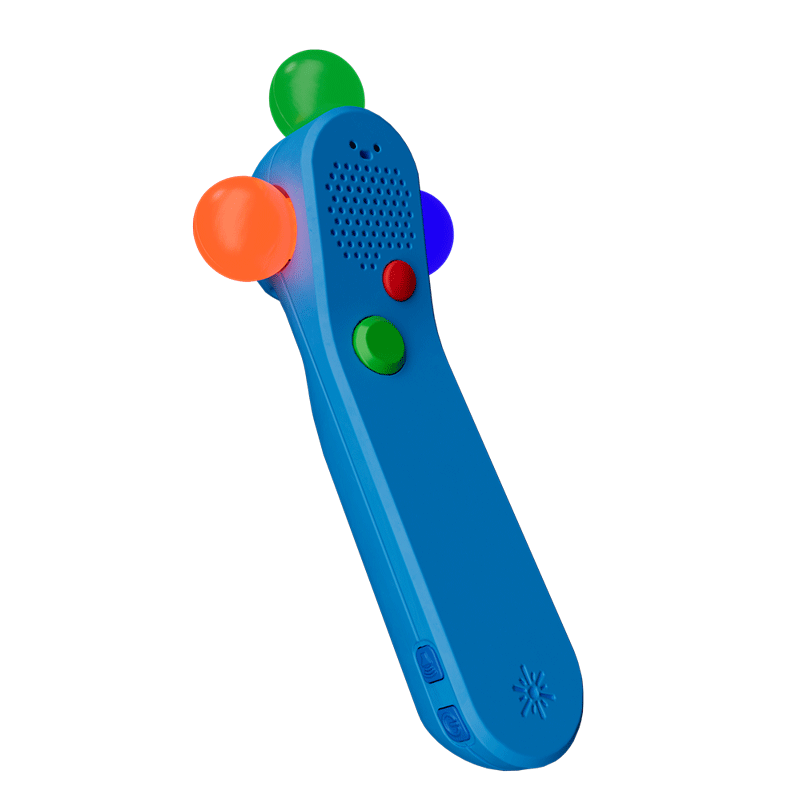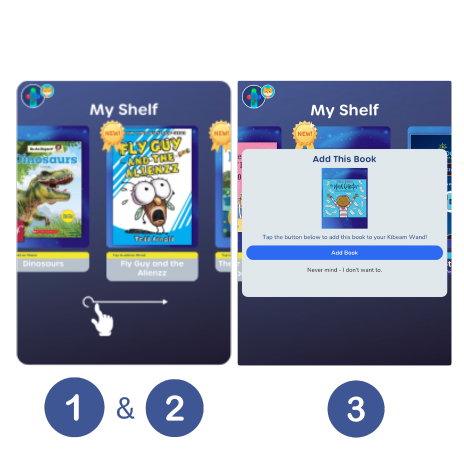Welcome to the Kibeam
Pilot Program Center!
The Kibeam Wand™ turns ordinary paper books into extraordinary adventures. We want children to point, wave and swirl their wand around as they have more fun learning to read than ever before. To do this we continually pilot test and improve our system to ensure it works great for parents, teachers and the children they love and support.